Exporting the BOM List into a CSV File
The SOLIDWORKS assembly's structure could be exported to the CSV file (*.csv).
Requirements in CUSTOMTOOLS
- Export Profile which exports the document structure into a csv file using the Export feature
- CUSTOMTOOLS Professional license
Configuring CUSTOMTOOLS Profile
By first, you need to create a new Export Profile using the following instructions:
Export Profile
- Open CUSTOMTOOLS Profile Options
- Select the Export Profiles node
- Click the New button associated to the Export Profiles group. The Export Profile dialog box appear. Setup the Export profile as follows:
- In the Profile name box, type CSV
- In the Output path box, select the following pre-defined attributes and type .csv after the last attribute blob.
- Source Path
- Source Filename
- Click the Browse button associated to the XSL style sheet box and open the XSLT file provided in this article as a downloadable file. You can find the XSLT file's download link from the Downloads section of this article.
- From the BOM Type options, select Indented assemblies
- Click OK to save the Export Profile
The Export Profile settings should look similar like in the following picture once you have done the steps above.
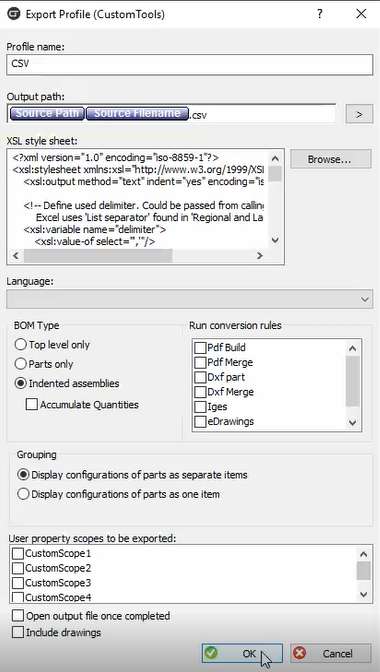
Export Profile Fields
Setup the fields to the Export Profile created using the following instructions:
- Select the CSV profile from the Export Profiles list
- Click the New button associated to the Profile fields group. The Export Profile Field dialog box appear. Add the two fields to the CSV Export Profile using the following settings:
- Filename
- Field type. SOLIDWORKS property
- Field data. Filename
- Label. Filename
- Part number
- Field type. SOLIDWORKS property
- Field data. Part Number
- Label. Part Number
- Filename
Once you have added the profile fields, the Export Profiles options with the CSV Export Profile selected, should look as shown in the following picture.
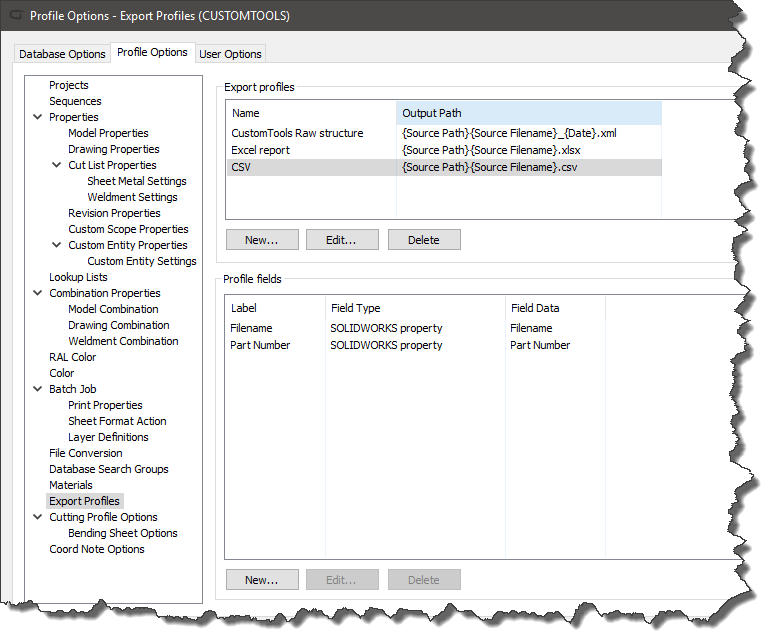
Downloads
- XSLT Style Sheet for the CSV Export Profile. Download

