MSI Error 1316 on the SQL Server Installation During the CUSTOMTOOLS Installation
Problem Statement
An error message shown in the following picture appear while installing CUSTOMTOOLS with the Microsoft SQL Server 2014 Express included.
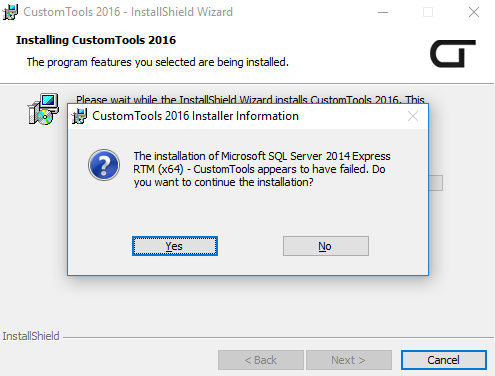
If you encounter an error shown in the picture above, open the Microsoft SQL Server installation log file from the following location:
C:\Program Files\Microsoft SQL Server\120\Setup Bootstrap\Log\
The SQL Server installation writes the following error into the installation log:
MSI Error: 1316 The specified account already exists.
Reason for This Error
A reason why this error have occurred is that the Microsoft SQL Server 2012 Native Client is already installed in the workstation.
Solution
Use the following instructions to solve this problem:
- Uninstall the existing installation of the Microsoft SQL Server 2012 Native Client from the workstation
- Re-Install the CUSTOMTOOLS 2016 SP2 so that you keep the Microsoft SQL Server 2014 Express included in the installation (SQL Server could be installed with CUSTOMTOOLS by using one of the following options)
- CUSTOMTOOLS Trial Installation
- If you are using the Custom setup, select a Server feature called CustomTools Database to install the Microsoft SQL Server 2014 Express.
For more information about this solution, please read an article called How to resolve "the specified account already exists" error during SQL Server 2008 R2 installation available in the StackExchange web site.

