博客
CUSTOMTOOLS 博客文章Make sure that your graphics card model and drivers are certified by SOLIDWORKS
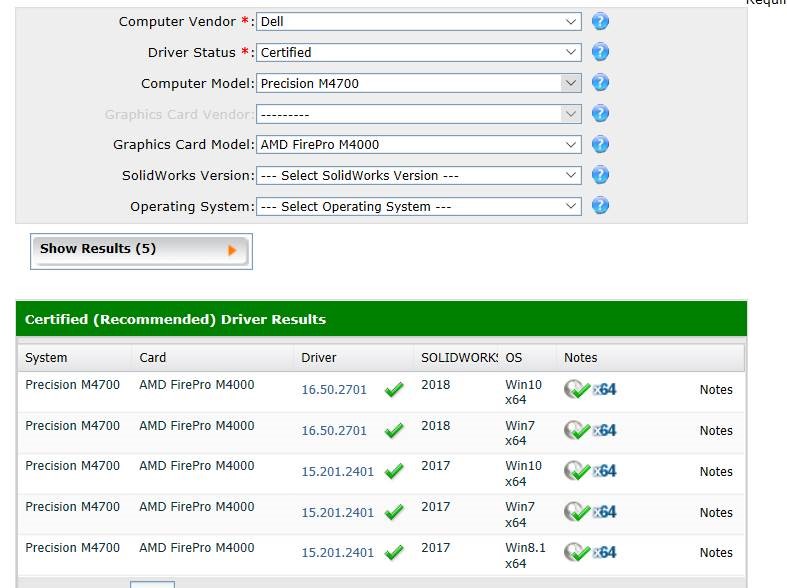
Make sure that your graphics card model and drivers are certified by SOLIDWORKS
Nov 15, 2018 12:00 am (CET)CUSTOMTOOLS started to crash...
Recently I upgraded to SOLIDWORKS 2019 with a brand new laptop as well. Soon after that, I started to experience a lot of crashes. First I started to worry that CUSTOMTOOLS was the root of all those crashes… as the CUSTOMTOOLS Customer Experience dialog appeared after SOLIDWORKS had crashed.
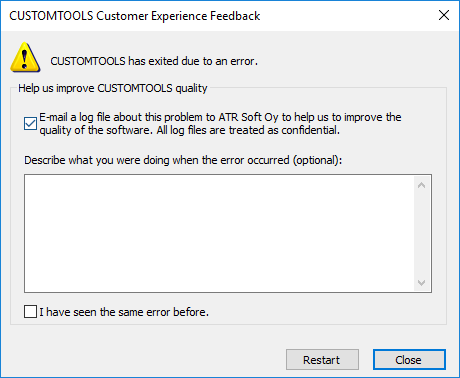
Then I had discussions internally with our Support team, and their first suggestion, after checking the CUSTOMTOOLS log file, was to verify that my graphics card drivers were up-to-date and most importantly certified by SOLIDWORKS.
How to check if you have the correct graphics card drivers?
SOLIDWORKS provides an easy way to check it out on their website. You only have to fill a few fields (Computer Vendor, computer model, graphics card model, SOLIDWORKS Version and the operating system) to run the check and see the list of certified model and drivers for your graphics card and your computer model.
Possible issues with Graphics card model and drivers with your computer model
There are two main cases where SOLIDWORKS may crash because of Graphics Card issues:
1. The Graphics card model combined with the computer model is not certified:
Your graphics card model might not be certified by SOLIDWORKS with your current computer model.
My old computer Dell M4700 had the following graphics card model: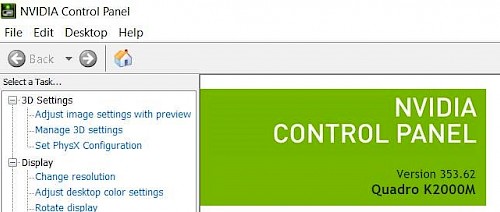
When checking on the SOLIDWORKS website, it only supported the AMD FirePro M4000 graphic card for that computer model. The one installed on that machine did not appear in the list of available Graphics Card Model:
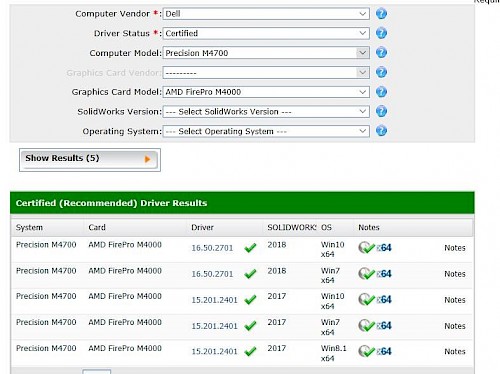
2. The Graphics card drivers are not certified with your computer model:
If your graphics card model is certified by SOLIDWORKS with your computer model, you must then ensure that the graphics card's drivers installed on your machine are certified by SOLIDWORKS with your computer model.
On my new Laptop Lenovo P52 I had the following:
When checking on the SOLIDWORKS website, it appeared that my graphics card was certified with that computer model but not with the graphics card drivers. As the only certified drivers for my graphics card model was the Version 411.63 which was different from the one installed on my computer (Version 398.36).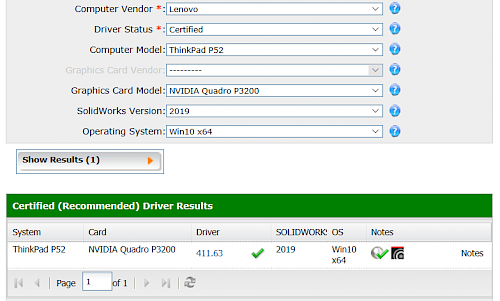
I then downloaded the certified driver from the link provided by SOLIDWORKS and installed it.


