"Could not connect to Microsoft SQL Server '(local)\CUSTOMTOOLS'." Error on Installation.
Problem Description:
When installing CUSTOMTOOLS with server option CUSTOMTOOLS Database, setup will complete with error message Could not connect to Microsoft SQL Server '(local)\CUSTOMTOOLS'. If then trying to start SQL Server (CUSTOMTOOLS) Windows service manually, it won't start but will report in Windows Application event log that initerrlog: Could not open error log file ”. Operating system error = 3(The system cannot find the path specified.).
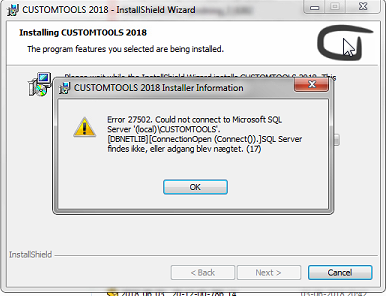
If you browse to SQL Server installation folder, you notice that for instance Log and Data folders are missing. Typically installation path is C:\Program Files\Microsoft SQL Server\MSSQL13.CUSTOMTOOLS\MSSQL.
This problem occurs if computer has BullGuard anti-virus software running.
Solution:
Only way to get SQL Server installed correctly is to uninstall BullGuard before installing SQL Server. After install completes successfully, BullGuard may be re-installed. This is a known issue. More information is available at
Unable to install SQL attempted to perform an unauthorized operation

